Overview
With Verizon Asset Tracking & Management solutions we provide IoT plug and play options for quick deployment across multiple IoT use cases. The solution packages a multisensor device, the ThingSpace platform and a Verizon 4G LTE-M connectivity plan. This comprehensive solution is conveniently managed using ThingSpace or developer friendly APIs and provides the ability to plug into a customer’s platform of choice with minimal effort.
Simple to implement even in harsh conditions, the Critical Asset Sensor solution allows you to capture the data you need so you can turn it into meaningful business solutions. Features included:
- Environmental sensors to provide real-time condition and alarm data:
- Temperature
- Humidity
- 3 axis accelerometer (motion, shock and vibration)
- Tilt
- Pressure
- Ambient Light
- Battery
- GPS, Cellular and WiFi location tracking
Configurable reporting and sensor read frequency
On-device alarm configuration to enable real-time updates based on common use-cases
Flexibility to connect to your existing IoT platform (Amazon, Azure, or any private cloud)
Optimized for reliable IoT cellular networks
Connectivity, device management and warranty are included
Optional pre-integrated accessories such as external sensors and hardware to further expand the solution capabilities
Device Overview
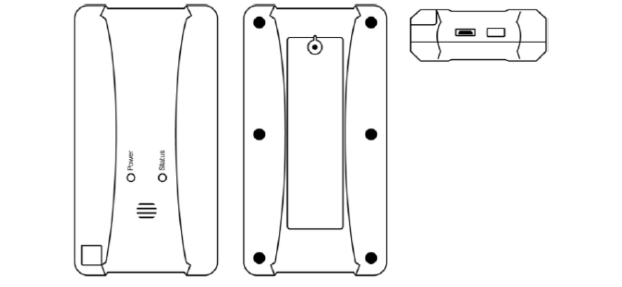
| Capability | Description |
|---|---|
| Network | CAT-M1 Bands: 1, 2, 3, 4, 5, 8, 12, 13, 18, 19, 20, 26, 28 GPRS Bands: GSM850, EGSM900, DCS1800, and PCS1900 |
| Battery | Capacity: 4000 mAh Operating Voltage: >3.8V Chemistry: Li-ion (rechargeable) Runtime: Up to 1 year battery life on a single charge Charging: Micro USB 2.0 (Type B receptacle) Max Charge Rate: 1.2A The power LED displays battery capacity and if the device is charging (The power LED color will fluctuate based on battery level percentage. The power LED stays on when the radio is on and blinks when the radio is off.)
The power LED provides visual feedback for capacitive button touch detection (when the LED is not displaying status) |
| Button and radio power control | Pressing the button for 2 seconds toggles the radio power. Allow several seconds after the button is recognized for the radio to complete the power cycle. Pressing the button for 10 seconds performs a system reset, after which the radio powers on and performs sensor reporting as necessary |
Sensor information
This multisensory device includes 8 sensors and can provide near real time condition and alarm data for the following sensors: GPS, temperature, humidity, 3 axis accelerometer (shock and vibration), gyroscope (tilt), pressure, humidity, ambient light and motion.
- Sensor temperature range: -20 to 75 degrees Celsius.
- Motion is measured along 3 axis (X, Y, Z) with a limit of + or - 2G (twice the acceleration of Gravity. Scalable to a max of 16G)
- Shock, Tilt, and Vibration
- Shock is measured along 3 axis (X, Y, Z)
- Shock range: up to 8g, values above are truncated
- Tilt is measured relatively to horizon for the x (pitch) and y (roll) axis.
- Tilt range: 0 to 360 degrees
- Vibration is measured as two single taps in a short well-defined period of time.
- Vibration limit is up to 500Hz random taps, up to 1.25G rms
- Pressure is measured in Hectopascals (hPa) from 300 to 1100 (ATM is 1013.25 hPa. hPa and Millibar are identical)
- Humidity is measured as a percentage from 0 to 95 (relative)
- Battery is measured as a percentage from 0 to 100 (State of Charge or SoC)
- Ambient light is measured in LUX from 0 to 64,000 (direct sunlight is between 35,000 and 100,000 LUX)
- Out-of-coverage operation (GPS, Cellular and WiFi)
- Environmental sensor data (temperature, shock, tilt, vibration) is collected and stored while out-of-cellular coverage. Once the device reconnects to the cellular network the stored data are forwarded.
Device Spec Sheet
Download the Device spec sheet.