Getting Started
Unpacking your device
CATM1 Tracking Device (Note, the battery is inside the unit) Dimensions: 119.5 x 62.5 x 23 mm |
|
| USB Cable |  |
| USB Power Plug |  |
Setting up
For best results follow the set-up order below.
Charging the device
- Connect the AC adapter and USB - A side of the cable.
- Connect the micro-B side of the USB cable to the CATM1 Tracking Device.
- Plug the AC adapter into an outlet.
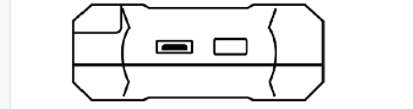
NOTE: It can take up to 5 hours to fully charge for the first time.
Charging batteries
All batteries should be charged for 5 hours before use. Fully charge the device when you receive it and prior to the first shipment.
Turning ON the device
The device will automatically turn on once charged.
Turning OFF the device
The device can not be turned off physically.
Device placement
Considerations for the best GPS performance:
- The device has an Omni-directional antenna for GPS and receives GPS signals from all 6 sides.
- Connection to a satellite receiving longitude and latitude coordinates is required to receive GPS location data.
- The best GPS performance is achieved when the device is placed flat above cargo, avoiding obstructions from surrounding items.
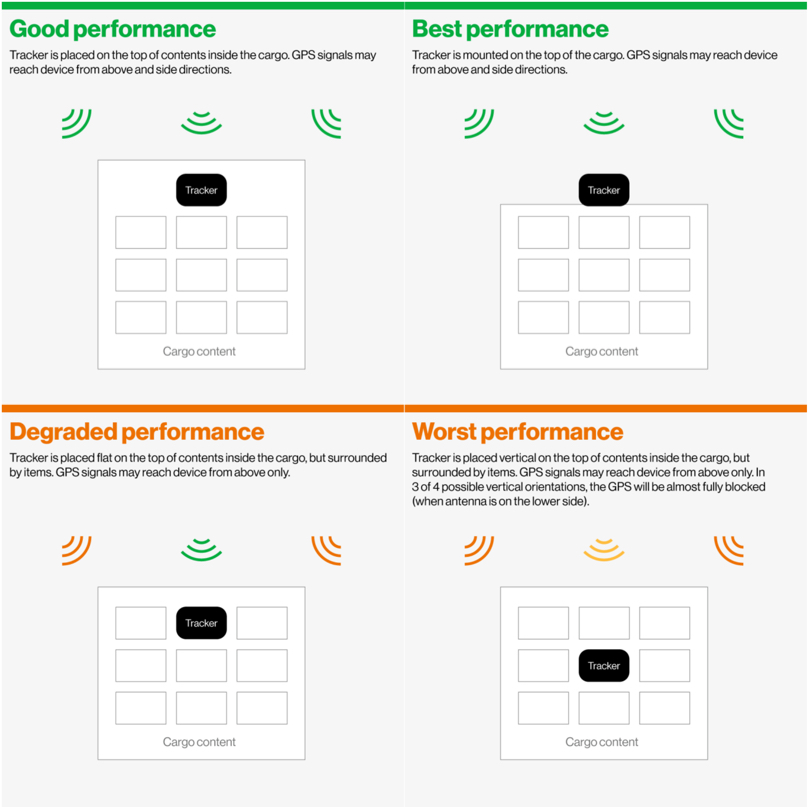
- Location: Tracking GPS location of a pallet shipment on a truck or ground based transportation.
- For best reception, place the device closest to the end of the truck/transport, near the door.
- Do not enclose in a metal based package or material, as this can interfere with cellular and GPS signals.
- If using shipping pallets, secure the device to the top or side of the preferred pallet using stretch plastic pallet wrap. Pack this pallet last on the truck, if possible for better reception.
- Alterative placement is to secure the device to the side of the truck wall, closet to the door, and as close to the celling as possible.
- Placement of the return device envelope: insert tracking device in padded envelope with return address then secure to pallet, truck or box.
- Consider including a short instructional note to the receiver asking them to remove the return addressed envelope and drop it in the mail.
- Location: Tracking GPS location of a box for shipping (overnight, next day, etc.).
- Place device inside and at the top / center of the box before sealing it (see best performance chart above).
- Placement of the return device envelope for location (see below for temperature): Insert tracking device in padded envelope with return address then place inside the box before sealing it.
- Do not enclose device in a metal based package or material, as this can interfere with cellular and GPS signals.
- Temperature: Tracking temperature of the ambient environment around the device.
- The device needs to be associated with the specific truck, pallet, case, or box to track its ambient temperature.
- For a specific box or case, place the device inside, at the top before sealing the box.
- Placement of the return device envelope: Include a padded envelope with a return address, but do not insert tracking device. Inserting the device in the padded envelope could impact the temp accuracy above 1-2 degrees Celsius.
NOTE: Your data frequency settings can impact the heat generated inside the device. This may impact the reading of the device temperature.